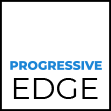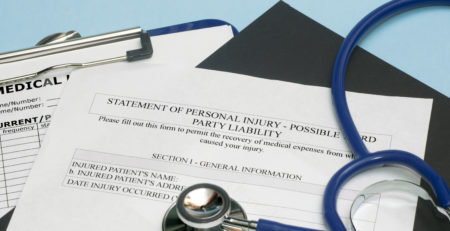How to maximise your IT systems in the workplace
The age-old saying ‘time is money’ hits hard when it comes to running a business. And, when it comes to systems and software you need to make sure you have everything in place so that when your employees log on they can maximise the time they are paid to work without too many glitches or costly calls to the IT department.
To help you get your systems streamlined for 2018, we have put together some top tips. So, whether you’re running your own business, looking for IT jobs and hoping to swot up before an interview or working for an employee who you feel could learn a few things about how to improve your current systems, this advice could come in handy.
A trusted support network
One of the most important investments you can make in your business is to ensure you have an IT consultant you can trust, who understands your business, and who can guide you as you expand technologically.
Finding the right person or IT agency can be tricky. We recommend you ask around first to find out recommendations from someone you trust before you opt for a search on Google looking at reviews of companies before you get in touch. Lots of providers will also provide you with a free day trial which can save you money and allow you to understand the capabilities of the company you are looking to employ for support.
A good place to find small-business IT solution providers is at Microsoft’s Small Business Specialist Program.

Invest in the best
When you employ a new team member you would only get the best, why would your approach to broadband packages be any different? When you set up this system make sure you go for something high powered and high speed, fibre options are recommended, and you can get affordable packages if you commit to a 12-month package. It is worth spending some money on this because time is money and if your staff are having to lose time trying to stream, download and upload files then the cost to your business will be much higher than the cost of a monthly payment to a broadband provider.
Computers are key
If you cut costs when buying the computers, your staff will work on then this is likely to cost you money in the long run. These machines shouldn’t be slow, clunky, bottom-of-the-barrel relics from the early ’90s, but should be relatively new, high-speed tools. The other question you might have is whether your business needs PCs or Macs. Traditionally, these devices have occupied different areas of the business IT market with Apple being seen as more creative and the traditional PC being more corporate.
When making this decision weigh up your options and look at the different software costs for each and think about what your business requires. That way you can make an informed decision and ensure that your employees are not left short when it comes to usability, software offerings and other requirements.

Data Security
Whatever sector you work in, it is imperative that the data your business uses is secure and backed up and protected. Your local network and each of your computers should have a firewall (your IT agency will be able to help with this) and anti-virus software (you will be able to install these yourself via the internet if your company is small, just make sure you use a trusted company). You will also need to check that your computers and network are configured by a local security consultant or IT team so that they can step in and help if and when things go wrong.
If you’re looking to work IT and are interested to explore the sector, why not visit CV-Library which has a whole host of roles listed on their online jobs board.